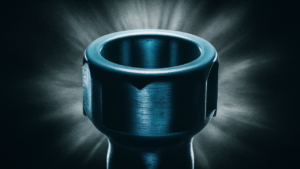M.2 and NVMe are often mentioned together, but they are not the same. Understanding their differences can help you choose the right storage for your needs.
Recommended Best M.2 NVME SSD 2025
| Recommendation | Product |
| Best Overall | Western Digital 1 TB WD SSD |
| Popular Choice | Silicon Power 1TB |
| Best Value | Crucial P310 3D NVMe M.2 SSD |
| Best Budget | TEAMGROUP MP33 SSD |
| Another Excellent Pick | Crucial P3 500GB SSD |
M. 2 is a form factor for storage devices. It describes how the device is shaped and connected to your computer. NVMe, on the other hand, stands for Non-Volatile Memory Express. It is a protocol that allows the storage device to communicate with the computer.
This means that an M. 2 drive can use NVMe technology, but not all M. 2 drives do. Knowing how M. 2 and NVMe differ is important. It helps you make informed choices when upgrading or buying new storage. This guide will clarify these terms and help you understand their roles in your computer’s performance.
Introduction To M.2 And Nvme
M.2 and NVMe are important terms in computer storage. They often confuse many users. Understanding both can help you choose the right storage for your needs. This section will break down their roles in modern devices.
The Evolution Of Storage Solutions
Storage technology has come a long way. Early computers used hard disk drives (HDDs). These drives were slow and bulky. They stored data on spinning disks. Then came solid-state drives (SSDs). SSDs use flash memory and are much faster.
M.2 is a recent development in storage. It allows for smaller and faster drives. NVMe is a protocol that speeds up data transfer. Together, they improve computer performance significantly.
Terminology Basics: M.2 And Nvme
M.2 refers to a physical connector. It is a small slot on the motherboard. You can insert SSDs directly into this slot. This design saves space inside the computer.
NVMe stands for Non-Volatile Memory Express. It is a communication interface. It allows SSDs to connect with the CPU. This connection is faster than older interfaces like SATA.
In short, M.2 is the form factor. NVMe is the protocol. Both work together to enhance storage speed and efficiency.
Physical Form Factor: M.2
The M.2 form factor is a small, compact design. It fits into various devices. M.2 allows for faster data transfer. This is important for modern technology. Understanding M.2 helps users make better choices.
M.2 Size Variants
M.2 comes in different sizes. Each size has a unique designation. Here are some common sizes:
| Size | Dimensions (mm) | Use Cases |
|---|---|---|
| 2230 | 22 x 30 | Tablets, small laptops |
| 2242 | 22 x 42 | Thin laptops, desktops |
| 2260 | 22 x 60 | Mid-range laptops, desktops |
| 2280 | 22 x 80 | Most common for PCs |
| 22110 | 22 x 110 | High-performance applications |
Choose the right size for your device. M.2 size impacts compatibility.
Compatibility With Devices
M.2 slots are not universal. Different devices support different sizes. Here are some points to consider:
- Check your motherboard specifications.
- Know the M.2 size your device supports.
- Some devices may require adapters.
Compatibility is key. Using the wrong size can cause issues. Always verify before purchasing.
Understanding Nvme Protocol
The NVMe protocol is a key technology for modern storage devices. It stands for Non-Volatile Memory Express. This protocol enhances the speed and efficiency of data transfer. It is designed specifically for solid-state drives (SSDs). NVMe allows SSDs to connect directly to the CPU. This direct connection reduces latency and increases performance.
In this section, we will explore two main aspects of NVMe. First, we will look at how NVMe differs from the older AHCI protocol. Then, we will discuss the unique features of NVMe, such as its command queues.
Nvme: A Leap From Ahci
The AHCI protocol, or Advanced Host Controller Interface, was created for hard disk drives (HDDs). It was not designed for SSDs. AHCI has limitations in speed and efficiency. It uses a single command queue. This limits the number of commands that can be processed at once.
In contrast, NVMe was built for SSDs. It supports multiple command queues. Each queue can handle up to 64,000 commands. This feature significantly boosts performance. Here is a quick comparison:
| Feature | AHCI | NVMe |
|---|---|---|
| Designed For | HDDs | SSDs |
| Command Queues | 1 | Up to 64,000 |
| Latency | Higher | Lower |
| Performance | Limited | High |
Nvme And Its Command Queues
One of the standout features of NVMe is its command queue architecture. NVMe can manage many commands at once. This results in faster data processing. Each queue can have up to 64,000 commands. This is a significant upgrade from AHCI.
Key benefits of NVMe command queues include:
- Improved multitasking capabilities.
- Faster access to data.
- Better performance in heavy workloads.
This makes NVMe ideal for gaming, video editing, and other demanding tasks. Users notice faster load times and smoother performance.
Performance Metrics Compared
Understanding the performance metrics of M.2 and NVMe helps users make informed choices. These metrics include speed, latency, and input/output operations. Each factor contributes to overall performance. Let’s break down these key metrics.
Speed: Throughput And Latency
Speed is crucial for storage devices. It affects how quickly data is read and written. Two main aspects of speed are throughput and latency.
- Throughput: This measures how much data can be transferred in a certain time. NVMe typically offers higher throughput compared to M.2 SATA. For example:
| Type | Throughput (MB/s) |
|---|---|
| M.2 SATA | 600 |
| NVMe | 3500-7000 |
Latency refers to the delay in data processing. Lower latency means faster access to data. NVMe drives have lower latency due to their efficient protocol. This results in quicker response times.
Iops (input/output Operations Per Second)
IOPS measures how many input/output operations a drive can handle per second. This is vital for tasks needing fast data access. M.2 SATA drives typically have lower IOPS compared to NVMe.
- M.2 SATA IOPS: 75,000 – 100,000
- NVMe IOPS: 500,000 – 1,000,000
Higher IOPS allows for better performance in heavy workloads. NVMe shines in environments with many simultaneous tasks. This makes NVMe ideal for gaming, video editing, and large databases.
In summary, speed and IOPS are key metrics to evaluate. NVMe drives outperform M.2 SATA in both areas. This affects overall system performance significantly.
Use Case Scenarios
M.2 and NVMe serve different needs. Understanding their use cases helps you choose wisely. Let’s explore how they fit into gaming, high-performance computing, and data centers.
Gaming And High-performance Computing
M.2 drives offer fast load times. Gamers benefit from quick game launches. Games stored on M.2 drives load smoother and faster.
NVMe shines in high-performance tasks. It supports high-speed data transfer. Video editing, 3D rendering, and graphic design thrive with NVMe. These tasks require quick access to large files.
For gamers, both options are great. M.2 drives provide speed. NVMe drives provide speed and efficiency. Choose based on specific needs.
Data Centers And Workstations
Data centers require speed and reliability. NVMe drives provide high throughput. They handle many tasks at once without slowing down.
M.2 drives also fit in workstations. They are compact and efficient. This is important in limited spaces. M.2 drives can be used for daily tasks and storage.
Workstations benefit from both. NVMe drives excel in high-demand environments. M.2 drives serve well for regular operations.

Thermal Considerations
Understanding thermal considerations is vital for performance. Both M.2 and NVMe drives generate heat. Managing this heat is important for reliability and speed.
Heat Dissipation In M.2 Drives
M.2 drives can be compact. Their small size can limit airflow. This can lead to heat buildup. Here are key points about heat dissipation:
- M.2 drives use thermal pads to help with heat transfer.
- Some motherboards have M.2 heatsinks.
- Proper installation can improve airflow.
- Heat can reduce drive lifespan and performance.
Importance Of Cooling In Nvme Ssds
NVMe SSDs are faster than traditional drives. This speed generates more heat. Effective cooling is crucial. Consider these factors:
| Cooling Method | Description |
|---|---|
| Heatsinks | Attach to the SSD to disperse heat. |
| Active Cooling | Fans or liquid cooling systems provide airflow. |
| Thermal Throttling | Drive slows down to prevent overheating. |
Choose the right cooling method for your setup. Proper cooling maintains speed and extends life.
Durability And Lifespan
The durability and lifespan of storage devices are crucial. Understanding these factors helps in choosing between M.2 and NVMe drives. Both types have specific traits that affect their longevity. Let’s explore these aspects further.
Tbw: Terabytes Written
TBW stands for Terabytes Written. This metric shows how much data can be written to a drive over its lifetime. Higher TBW means longer durability.
| Drive Type | Typical TBW Rating |
|---|---|
| Standard M.2 SSD | 150-600 TBW |
| NVMe SSD | 300-3000 TBW |
NVMe drives generally have higher TBW ratings. They can handle more data written over time. This makes them a better choice for heavy users.
Wear Leveling And Drive Maintenance
Wear leveling is a technique used in SSDs. It helps to distribute data evenly across memory cells. This process reduces wear on specific areas.
- Maintains performance over time.
- Extends the lifespan of the drive.
- Helps prevent premature failure.
Regular drive maintenance can also enhance durability. Here are some tips:
- Keep your firmware updated.
- Avoid filling the drive to maximum capacity.
- Use TRIM commands to manage unused space.
Both M.2 and NVMe drives benefit from these practices. Proper care helps maximize their lifespan.
Cost-benefit Analysis
Understanding the cost-benefit analysis of M.2 and NVMe is essential. This helps make informed choices. Each option has its own advantages and costs. Knowing these can save money and meet needs.
Price Comparison: M.2 Vs. Nvme
Prices vary between M.2 and NVMe. Here is a basic comparison:
| Type | Price Range | Speed |
|---|---|---|
| M.2 SATA | $50 – $150 | Up to 600 MB/s |
| M.2 NVMe | $70 – $300 | Up to 7000 MB/s |
M.2 SATA drives are usually cheaper. They fit basic needs. Nvme drives cost more but offer better performance. For users needing speed, NVMe is worth the extra cost.
Making The Right Investment For Your Needs
Consider your usage before buying. Here are some points to think about:
- Gaming: Choose NVMe for fast load times.
- Everyday tasks: M.2 SATA is usually enough.
- Video editing: NVMe offers better performance.
- Budget: M.2 SATA is more affordable.
Think about future needs. Invest in NVMe if you plan to upgrade soon. It offers greater speed and efficiency. M.2 SATA can save money for basic tasks.
Assess storage capacity. NVMe drives often have larger options. Balance price and performance for the best value.
Future Of Storage Technologies
The future of storage technologies promises faster and more efficient solutions. As data needs grow, storage solutions must evolve. M.2 and NVMe are at the forefront of this evolution. Understanding their differences helps in choosing the right technology for your needs.
Emerging Trends In Ssds
Solid State Drives (SSDs) are changing quickly. Here are some key trends:
- Increased Capacities: SSDs are now available in larger sizes.
- Lower Costs: Prices are dropping, making SSDs more affordable.
- Improved Durability: Newer models last longer and withstand more wear.
- Enhanced Speed: NVMe drives are much faster than older technologies.
These trends impact how we store and access data. They drive the development of more efficient systems.
What To Expect: M.2 And Nvme Developments
Looking ahead, M.2 and NVMe technologies are set to advance. Here are some expected developments:
- Higher Performance: Future M.2 and NVMe drives will offer even faster speeds.
- Better Energy Efficiency: New drives will consume less power.
- Wider Compatibility: More devices will support M.2 and NVMe formats.
- Advanced Features: Expect features like improved thermal management.
These advancements will enhance user experiences and open new possibilities. Storage technology will continue to play a critical role in our digital lives.
Frequently Asked Questions
What Is The Difference Between M.2 And Nvme?
M. 2 is a form factor, while NVMe is a protocol. M. 2 drives can use either SATA or NVMe, but NVMe drives are faster. Essentially, M. 2 refers to the physical size, while NVMe enhances data transfer speeds. Understanding both helps in choosing the right storage solution.
Are All M.2 Drives Nvme?
No, not all M. 2 drives are NVMe. Some M. 2 drives use the SATA interface. These drives are slower compared to NVMe. It’s important to check the specifications before purchasing. Ensure compatibility with your device for optimal performance.
Which Is Faster: M.2 Or Nvme?
NVMe is significantly faster than M. 2 when both are compared. However, M. 2 refers to the physical size, not speed. An M. 2 drive can be SATA or NVMe. Always choose NVMe for maximum speed and performance in your applications.
Can I Use An M.2 Sata Drive In An Nvme Slot?
No, M. 2 SATA drives cannot be used in NVMe slots. They have different interfaces and protocols. Ensure compatibility when upgrading or installing drives. Using the wrong type can result in hardware issues or failure to function.
Conclusion
Understanding M. 2 and NVMe helps in choosing the right storage. M. 2 refers to the physical form factor. NVMe is the protocol that boosts speed. Both work together for fast data transfer. Choosing the right one depends on your needs.
Consider your device compatibility and performance requirements. This knowledge empowers you to make informed decisions. With the right choice, enjoy better performance in tasks. M. 2 and NVMe can enhance your computing experience significantly.