Customizing RGB fan speed and lighting synchronization can enhance your PC experience. Two main methods exist for this: PWM and voltage control.
Understanding the differences between PWM (Pulse Width Modulation) and voltage control is essential for optimizing your setup. PWM adjusts fan speed by switching the power on and off rapidly, while voltage control varies the voltage to change the speed. Each method has its advantages and can impact the performance and aesthetics of your system.
Whether you aim for a quieter environment or a visually stunning setup, knowing how to use these controls can make a significant difference. This blog will help you understand PWM and voltage control, so you can customize your RGB fans effectively.
Introduction To Rgb Fan Control
RGB fans add both aesthetic appeal and practical cooling to your computer. These fans come with customizable lighting effects and adjustable speeds. Controlling these aspects can enhance your gaming or work experience. This guide focuses on RGB fan control, highlighting the importance of fan speed and the role of lighting synchronization.
Importance Of Fan Speed
Fan speed affects your computer’s performance and longevity. Faster speeds can prevent overheating during intense tasks. Slower speeds can reduce noise levels during lighter tasks. PWM (Pulse Width Modulation) and voltage control are two methods for adjusting fan speed. Both methods have their pros and cons. Understanding these can help you choose the best one for your needs.
Role Of Lighting Synchronization
Lighting synchronization adds a visual harmony to your setup. Matching the RGB lights of your fans with other components creates a cohesive look. This synchronization can be controlled through software or hardware. Using software allows for more complex effects. Hardware solutions are often simpler but less customizable. The choice depends on your preference and technical comfort.
Pwm Control Basics
When customizing your RGB fan speed and lighting synchronization, understanding PWM control can be a game-changer. PWM stands for Pulse Width Modulation, a method used to control the speed of your computer fans and the brightness of your RGB lighting. It allows for precise adjustments and greater efficiency.
How Pwm Works
PWM works by rapidly switching the power on and off. This creates a series of “pulses” that control the voltage delivered to your fan or LED. The duty cycle, or the proportion of time the power is on, determines the speed or brightness.
Imagine you’re turning a light switch on and off very quickly. If it’s on more than it’s off, the light will be brighter. The same principle applies to PWM. It’s all about the balance between on-time and off-time.
This method is highly efficient. It reduces wasted energy and allows for finer control compared to traditional voltage control. Your fans will run smoother, and your RGB lights will be more responsive.
Advantages Of Pwm Control
PWM control offers several benefits that make it a preferred choice for many users. First, it provides precise control over fan speed and lighting. You can fine-tune settings to match your specific needs.
Second, PWM is energy efficient. It reduces power consumption by only using the amount of power necessary to achieve the desired effect. This can be particularly important if you’re running a high-performance system.
Lastly, PWM control can extend the life of your components. By reducing unnecessary wear and tear, your fans and LEDs will last longer. This means fewer replacements and less hassle for you.
Have you ever noticed how your computer gets quieter when you’re not doing anything intensive? That’s PWM at work. It automatically adjusts fan speed based on the workload, keeping your system cool and quiet.
Are you ready to take control of your RGB setup? Understanding PWM is the first step to customizing your fan speed and lighting synchronization. What specific features do you look for in your RGB customization?
Voltage Control Basics
Voltage control is a method for managing the speed and lighting of RGB fans. It is a simple and cost-effective technique. This method adjusts the voltage supplied to the fan to control its speed. Understanding the basics of voltage control can help you customize your RGB fan setup.
How Voltage Control Works
Voltage control works by altering the voltage supplied to the fan’s motor. A higher voltage makes the fan spin faster. A lower voltage reduces the fan speed. This method is direct and straightforward. It does not require complex components.
Many motherboards support voltage control. You can adjust the settings through the BIOS or software. This control method gives you flexibility. It allows for smooth speed adjustments. You can fine-tune the fan’s performance based on your needs.
Advantages Of Voltage Control
Voltage control offers several advantages. It is simple and easy to implement. This method is often less expensive than PWM control. It works well with older fans. Many users find it easier to understand.
Voltage control allows for gradual speed changes. This can result in quieter fan operation. The simplicity of voltage control can be a big plus. It can be a good choice for basic fan speed management.
Comparing Pwm And Voltage Control
When it comes to customizing RGB fan speed and lighting synchronization, you have two main options: PWM (Pulse Width Modulation) and Voltage Control. Each method has its own set of advantages and trade-offs. Let’s dive into these options to help you make an informed decision.
Efficiency And Performance
PWM control is highly efficient. It adjusts fan speed by rapidly switching the power on and off, creating precise control over your fan’s performance.
This method provides better cooling efficiency, especially during high-demand tasks like gaming or video editing. For instance, you might notice smoother performance during intense gameplay when your fans can adapt quickly to rising temperatures.
On the other hand, Voltage Control adjusts the fan speed by varying the voltage supplied to the fan. While it’s simpler, it often results in less precise control. You might find it less responsive during high-demand situations.
Noise Levels
Noise can be a significant factor in your choice. PWM fans generally operate quieter. The rapid switching mechanism allows for smoother transitions in speed, reducing the likelihood of sudden, loud changes.
If you’ve ever been annoyed by a noisy fan during a movie, PWM might be your best bet. It’s designed to minimize those disruptive sounds.
Voltage Control fans, however, tend to be noisier. The gradual change in voltage can create inconsistent fan speeds, often leading to a noisier operation. You might hear more buzzing or humming, which can be distracting.
Which control method do you think suits your needs better? Are you looking for precise control and efficiency, or is minimizing noise your top priority?
Customizing Rgb Fan Speed
Customizing RGB fan speed can be achieved using PWM or voltage control. PWM offers precise adjustments, while voltage control provides simpler, broader changes. Both methods help synchronize lighting effects efficiently.
Customizing RGB Fan Speed
Customizing RGB fan speed can elevate your PC setup. It not only optimizes performance but also enhances your gaming or work experience. You’ll enjoy a quieter and more efficient system.
Software Tools
You can use software tools to control fan speed and lighting. Many motherboard manufacturers offer proprietary software. ASUS, for example, has Aura Sync; MSI has Mystic Light.
These tools allow you to set fan curves. You can also synchronize your RGB lighting with other components. It’s all about creating a cohesive look and feel.
Most software tools are user-friendly. They offer intuitive interfaces. Even beginners can navigate them easily.
Manual Adjustments
Manual adjustments give you more control. You can tweak fan speeds directly in the BIOS. This method is straightforward and doesn’t require additional software.
You’ll need to reboot your system and press a specific key to access the BIOS. Usually, it’s the Delete or F2 key. Once inside, you can find fan control settings.
Manual adjustments can be more precise. You can set exact RPMs for your fans. This is especially useful for overclocking or reducing noise.
Have you ever tried customizing your RGB fan speed? What tools or methods did you find most effective?
Lighting Synchronization Techniques
Lighting synchronization techniques play a crucial role in creating a visually appealing and cohesive setup. Whether you are a gamer or a tech enthusiast, synchronizing your RGB fan lighting can enhance your overall experience. There are various methods to achieve this, including software and hardware options.
Using Software For Sync
Software-based synchronization offers flexibility. Many brands provide their own software. This allows users to control lighting effects and fan speed with ease. Programs like Corsair iCUE, MSI Mystic Light, and ASUS Aura Sync are popular. These programs usually feature user-friendly interfaces. They allow you to customize lighting profiles and sync them across different components.
Software solutions often include preset modes. These can range from static colors to dynamic effects. You can also create custom lighting schemes. This involves choosing specific colors and effects for each component. Synchronizing through software ensures that all your RGB devices work in harmony.
Hardware Synchronization Options
Hardware synchronization options are another way to achieve unified lighting. This involves using physical controllers and hubs. These devices connect directly to your RGB components. They provide dedicated channels for each device. Brands like NZXT and Cooler Master offer hardware solutions.
Some controllers come with remote controls. This allows for easy adjustments without needing a computer. Other models may feature built-in buttons. These enable on-the-fly changes to lighting and fan speed. Hardware sync is often more reliable. It eliminates potential software conflicts.
Choosing The Right Control Method
Choosing the right method for controlling RGB fan speed and lighting is crucial. This decision can impact performance and aesthetics. PWM and voltage control are two popular methods. Both have their own benefits. Understanding these can help you make an informed choice.
Factors To Consider
When choosing between PWM and voltage control, several factors matter. First, consider the level of control you need. PWM allows for more precise adjustments. Voltage control is simpler, but less precise.
Next, think about compatibility. Some fans only work with specific control methods. Check your hardware specifications. Compatibility issues can lead to performance problems.
Noise level is another factor. PWM-controlled fans tend to be quieter. They adjust speed more smoothly. Voltage control can sometimes cause noise fluctuations.
Best Practices
Follow best practices to get the most from your RGB fans. Use PWM control if precision is a priority. It allows for fine-tuning of both speed and lighting. Connect your fans to a PWM-compatible motherboard header for best results.
If using voltage control, keep it simple. This method works well for basic setups. Avoid mixing PWM and voltage-controlled fans. This can cause synchronization issues.
Maintain your fans regularly. Dust and debris can affect performance. Clean them periodically for optimal functionality. Keeping your system cool ensures long-term reliability.
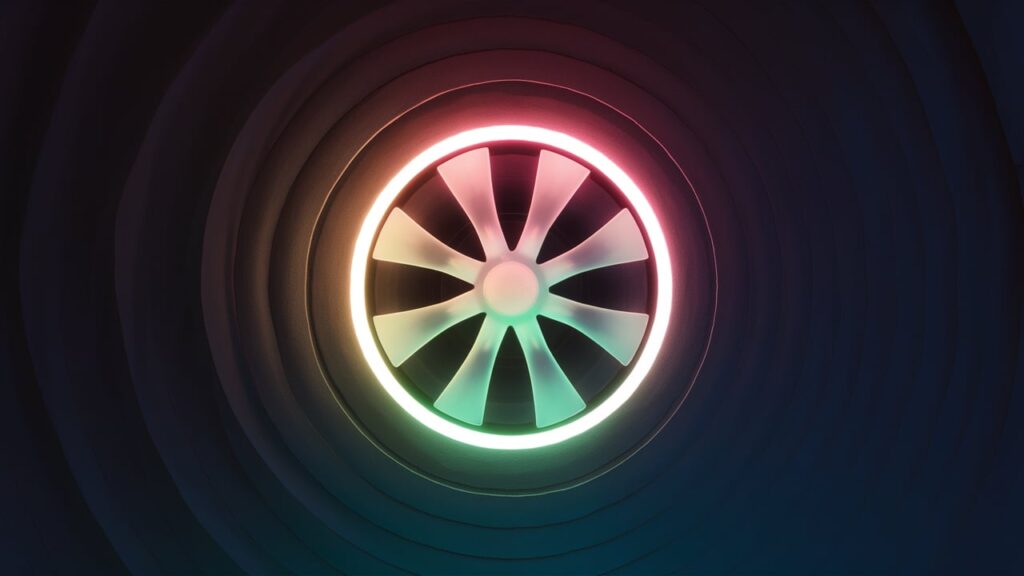
Future Trends In Rgb Fan Control
Pwm control offers precise speed adjustments and lighting synchronization for RGB fans. Voltage control provides smoother transitions but less customization. Choosing between the two depends on your desired balance of control and simplicity.
The future of RGB fan control promises exciting advancements. New technologies will enhance customization and synchronization. Let’s explore these future trends.
Emerging Technologies
Emerging technologies will change RGB fan control. AI integration is one such technology. AI can adjust fan speeds based on system needs. It can also personalize lighting effects. Your system will respond more intelligently.
Wireless control is another emerging trend. No more tangled wires. Control fan speed and lighting through an app. This adds convenience and flexibility.
Smart home integration is also on the rise. Synchronize your RGB fans with other smart devices. Imagine your entire room changing color with your fans. It’s possible.
Predicted Innovations
Predicting innovations is always exciting. One prediction is enhanced voice control. Speak to control your fan settings. This makes customization easy.
Another innovation is improved thermal sensing. Fans will adjust speed more efficiently. This keeps your system cool without extra noise.
Customization options will also expand. Expect more patterns and effects. Personalize your setup like never before.
In conclusion, the future of RGB fan control is bright. Expect smarter, more intuitive systems. Stay tuned for these exciting advancements.
“`
Frequently Asked Questions
What Is The Difference Between Pwm And Voltage Control Fan?
PWM fan control adjusts speed by varying the duty cycle of the signal. Voltage control fan adjusts speed by varying the voltage.
Should I Set My Fans To Dc Or Pwm?
Set fans to PWM for better speed control and efficiency. DC is simpler but less flexible. Choose based on your system needs.
What Is Pwm Fan Speed Sync?
PWM fan speed sync allows multiple fans to synchronize their speeds using Pulse Width Modulation. This ensures consistent cooling performance.
Do Pwm Fans Change Speed?
Yes, PWM fans change speed. They adjust their RPM based on temperature, providing efficient cooling and reduced noise.
Conclusion
Choosing between PWM and voltage control impacts your RGB fan setup. Both methods offer unique benefits for customizing fan speed and lighting. PWM provides precise control, while voltage control is simpler but less accurate. Consider your needs and technical comfort.
Proper selection enhances your system’s performance and aesthetics. Experiment with settings to find the best fit. Enjoy creating your ideal RGB experience.








